
The OLPC laptop is a low-cost laptop that was custom designed for small children in third-world countries. The only way to get one (aside from being a small child in a third-world country) is to participate in a Give One Get One program - you buy two, one goes to a small child in a third world country, and you get the other.
I'll admit that my motives for participating weren't entirely altruistic - my main interest is its usefulness as a mobile writing tool. In particular, I bought one to directly compare against my Alphasmart Dana wireless. On the other hand, I probably wouldn't've bought it had there not been a Good Cause involved.
Without further ado then, here are some thoughts in no particular order...
Writing: Both have basic text editors with the same general features. The Dana saves in RTF format, while the OLPC will do RTF, HTML, or text. The OLPC offers a wide variety of fonts and a larger screen, but for some writers these are minuses rather than pluses.
Portability: They're about the same size. The Dana is wider but the OLPC is thicker. The OLPC is also about twice as heavy. However, it has a handle for easier carrying, and the screen and keys are nicely protected when it's folded up; the Dana screen and keys are not, unless you want to buy it a bag (sold separately).
Moving files to other computers: The OLPC has three USB ports. It recognized my USB external hard drive but not my iPod (which I'd originally bought to also use as a flash drive but thus far I've not found anything other than Mac OSX that will recognize it as such). I expect it would do fine with standard flash drives.
The Dana has a USB port but only for talking to compatible printers. It also has infrared beaming, but that doesn't work with anything else I have (including my printer which claimed it would when I bought it). Moving files from the Dana to my main computer is supposed to work by syncing, but for some reason doesn't - and syncing is a bit clunky even when it's working, due to file format differences. I manage to move my writing via the "send" function - where it'll pretend like it's typing at high speed into whatever text window I've got open.
Price: It's about the same for both - just over $400. (The OLPC is actually half that - but you do have to pay for two if you want one.) The OLPC is not always available, however. The Give One Get One program I participated in has ended and there doesn't appear to be another one at the moment.
Operating System: The OLPC runs on Linux with a highly intuitive interface called Sugar. Finding my way around was very easy via the Home button, even without reading the online documentation. The Palm OS that the Dana runs is clunky by comparison; rumor has it that it can run more than one application at a time, but I still haven't figured out how to switch between them. On the other hand, the Dana boots up and down instantaneously, while the OLPC takes a minute or two.
Screen: The OLPC is bright and full-colored like any other modern laptop. The Dana's screen looks like the black-and-white PDA style screen, only wider. It also isn't as bright as it could be, even with the backlight on. I've heard that the Alphasmart Neo's screen is brighter and better for writing.
Battery: The OLPC battery is advertised as lasting 3 to 5 hours per charge, which makes it better than those of standard laptops. The Dana is advertised for about 25 hours (which in practical terms means a week or so of not-constant use); I suspect mine might be failing, however, because it doesn't tend to last more than 4 or 5 hours, and less if I try to use the wireless internet. The Alphasmart Neo's battery life is allegedly in the range of hundreds of hours.
File Storage: The Dana stores everything in RAM unless you buy an SD card (there are two slots for those). This means that it must have electricity if you're trying to keep anything saved on it. The OLPC has a 1GB flash drive and an SD card slot.
Keyboard: The main attraction of the Dana is its full-sized keyboard. It's one of the best keyboards I've ever used - the keys click down very nicely without getting stuck, even after a couple years of moderate use. The only better I've seen was the ADB Apple Extended. (Apple so needs to make more of those, except with USB connectors....)
Here's where the OLPC doesn't do so well (for my purposes). The keys work well enough behind a waterproof membrane, but they're tiny and very close together.

Most of the keys are 3/8th inch per side. This is great for small child hands, but not so good for mine. I'll either be reverting to hunt-and-peck typing, or I'll have to plug in a USB keyboard instead. As it happens, the Dana can also function as a USB keyboard, and indeed when I plugged it into the OLPC, it worked great.
Internet: The OLPC can browse the web like any other laptop. Everything loads reasonably fast and in full color, and it appears to handle complex CSS pages well. The Dana can also browse the web, and it can load complex CSS pages and graphics (rendered in black and white), but it's very slow. Neither will do Flash or play music, though MP3s can be downloaded and played in a separate application on the OLPC. (The OLPC allegedly has Flash, but it's not Adobe Flash, and it won't do things like play Youtube videos or run Jigsawdoku, and it doesn't render the Tegaki drawing pad correctly.)
In terms of connecting to wireless networks, the Dana sometimes has trouble connecting to wifi hot spots when other people's laptops seem not to have problems. I've yet to try the OLPC at very many wifi hot spots.
Ebook: Both can be used as ebook readers. The Dana will orient the text in three different directions, and the OLPC will do it in all four. I've never used either for that purpose before, but presumably it would be easier with the OLPC's larger, more brightly lit screen which can be folded down flat.
Camera: The OLPC has a camera for taking pictures and making short videos, and a microphone for recording sound. This picture was from its camera:

Overall, so far I like the OLPC better for everything except the size of its keyboard. (Maybe eventually they'll do One Laptop Per Pre-Teen - and then they might make them big enough.) We'll see how things go as I keep testing it out over the next few months.
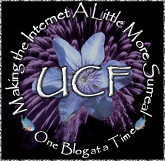
8 comments:
Interesting review. We need an inexpensive laptop so that my wife can connect remotely to her office. I, too, like the giving part of the deal. Thanks!
I could look it up, but what is the resolution on the OLPC? On the EeePC, it's 800x480, which is just a *bit* too small for comfortable web browsing.
Great review, BTW. And I like the stuffed penguin. :)
1200x900 resolution, and there's a zoom feature if something doesn't fit on the screen.
The penguin seemed appropriate. ;)
I've been thinking about getting an AlphaSmart, so this was a great review for me.
If you're getting one for writing, most people seem to favor the Neo over the Dana. The Neo is half the price and does ONLY writing - nothing else - but gives you a much brighter screen for it and much longer battery life. The Dana can do anything that PalmOS can do, and the screen is bigger, but it isn't as clear and bright. In retrospect I probably should've gone with the Neo, since I don't use the Dana for as much other stuff as I thought I would. It's useful for wireless web browsing if you'd otherwise have nothing at all (and occasionally I've used it to test for wireless service), but a "real" laptop is better set up for that.
I've been enjoying carrying my OLPC around today. The handle really does make a big difference.
Yes, I was looking at the Neo. It does look great for writing. I know that not having internet connection is a good thing on a writing instrument (Beware the Internet! That way lies Procrastination!). That being said, I'd also like a portable device to do blogging, so I can get my computer out of my living room.
We'll see. I've been cogitating about this for quite some time and am in no hurry to resolve it. I might end up getting a Neo for dedicated writing and a laptop for goofing off. It would be a good concrete way of setting intentions.
Great review!
I haven't used Palm since I last had an old Sony PDA, but about the only thing I can remember going for it was cross-platform compatibility. Of course, this was probably two versions ago, and I've heard they've fixed some things... but....
One thing I was curious about with the OLPC was how well it would handle alternative Linux distros and/or interfaces. Unless their OS is hardwired into the system, which seems unlikely, I imagine you could do a reinstall of the OS just like you could with any other computer.
Well, I don't see why it wouldn't be able to use other operating systems - provided that it's tiny enough to fit. There's not exactly huge amounts of disk space on the thing. I believe the allotted space for files is around 1 GB. Which is plenty if you mainly have text files and highly compressed JPGs (you can see the compression artifacts on that penguin picture) and movies of poor resolution and tinny audio. Not so much if you want anything fancy, though.
Post a Comment